Spotting Counterfeit SD Cards
Have you ever purchased some SanDisk memory cards on eBay or Amazon that sounded too good to be true, only to find out that they’re not working as advertised? It’s likely you were just the victim of an SD card scam. Fear not, we’re here to help you spot those counterfeit cards and stop you from getting scammed.
The Rundown:
- SD cards are easy to fake
- Testing cards is easy
- For peace of mind buy from a reputable source
Let’s start with why you’re going to want to avoid counterfeit cards
Fake memory cards are generally made by converting smaller capacity memory cards and rewriting some of the information on the card to trick it into thinking it has more memory storage.
This can be dangerous because counterfeit cards will let you save images and files to the card, but once it reaches the original memory capacity, it’ll instead be overwriting older files with newer ones without letting you now. So say goodbye to your holiday snaps!
Another way to make a counterfeit card can be by mislabeling slower cards with fake higher speed labels. Or labelling a low quality card with a more reputable manufacturer’s labels.
There are ways to identify these types of tampering and we’ll be covering that next!
Packaging and Labelling
There are a few ways to visually spot a counterfeit card, but it can still be a tough task
The major things you’re going to want to focus on are fonts, labelling, package and printing quality.
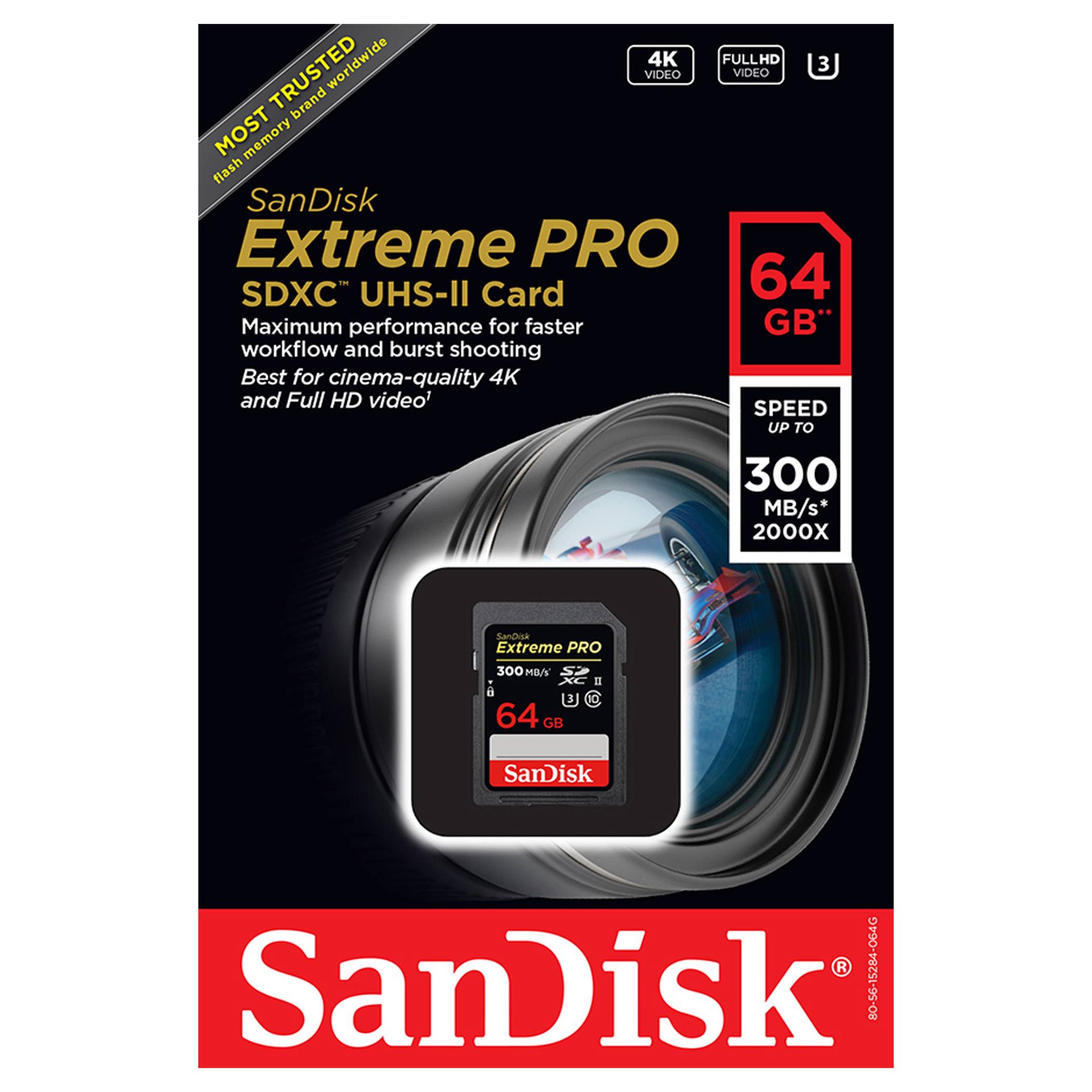
My recommendation is to compare your sample with the official packaging. The major things to note are that your packaging uses the same fonts and colours as the official packaging. Also noting that poor quality printing can also be a sign of a fake card. This can be seen as faded colours on the print, low resolution text and images, and things like unperforated hanging holes.

Next, it’s good to inspect the card itself and compare it to official images. The things again to compare for are poor print quality, any blurred edges on text, and the colours used for the prints and plastics. I’ve seen yellow plastic used for the memory lock switch on a fake card, whereas genuine SanDisk cards use grey plastic for the switch.
Memory Testing
Memory testing is the more definitive way of identifying a fake card, since it’s hard to argue against numbers!
I recommend using H2testw to test your cards. H2testw is particularly good because it tests both the capacity and read/write speeds of a memory card.
Basic Steps:
- Insert your memory card into your PC
- Select ‘English’
- Click on ‘Select Target’ and select your memory card
- Click on ‘Select Target’ and select your memory card
- Click the ‘Write + Verify’ button
The process can take a while to complete depending on the size of your memory card. If successful, you’ll get a ‘Test finished without errors’ message, otherwise any error messages mean you should contact SanDisk or the retailer you purchased from directly, for more info or a possible replacement.
Once complete, note the read and write speeds and the memory card capacity. They should be close to the advertised speeds and capacity of your card. A more than 20% difference to any of those results can indicate that you’ve got a fake card.
For Mac users, you can use the Blackmagic Disk Speed Test.
Avoid Getting Scammed
Unfortunately, it can be very difficult to spot a fake card online, and online retailers like Amazon and eBay can get tricked into selling fakes without their knowledge. The best way to avoid getting a fake card is to purchase through authorised retailers or directly through C.R Kennedy, the distributor here in Australia. You’ll also want to check the reviews for any retailer you’re purchasing through, but a word of caution, many satisfied customers can purchase fakes without realising.
Well, that covers the main ways to spot and avoid purchasing counterfeit cards, and hopefully avoid any nasty surprises. Now you know how to avoid falling into that pitfall yourself and have that peace of mind your photos will be safe!
If you need more information on SD Cards and other camera accessories, check out more articles on the C.R. Kennedy blog.
Written by William Algar-Chuklin
Banner Photo: Philipp Katzenberger on Unsplash
William Algar-Chuklin is a night and travel photographer based in Sydney, Australia. You can check out some of his work at walgarch.com and on Flickr

